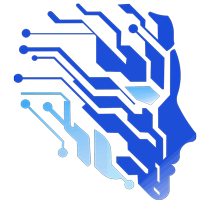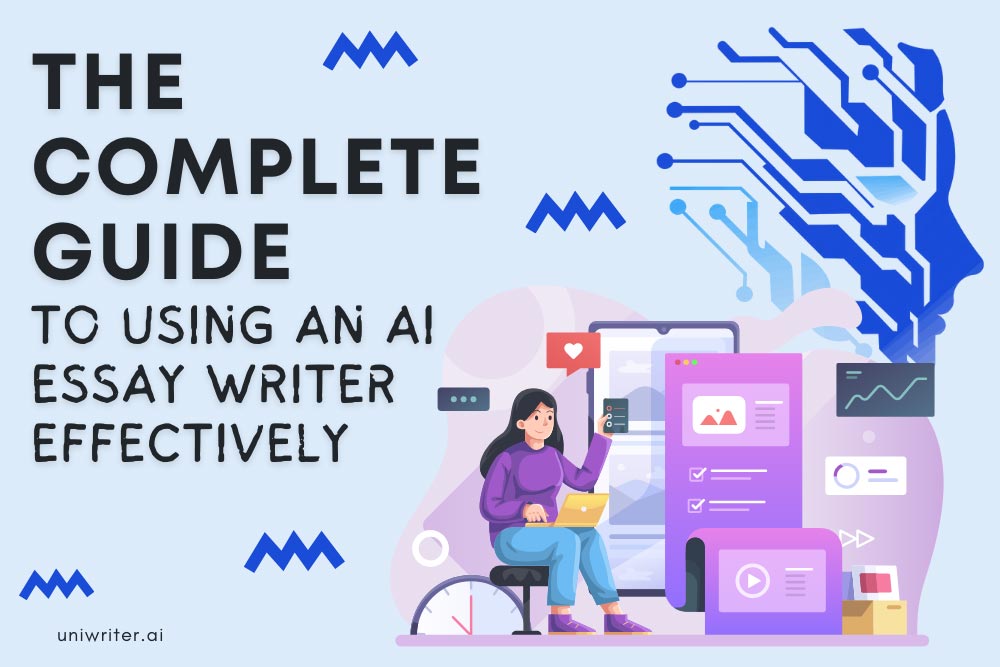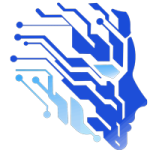Note-taking is an unsung hero of successful essay writing. This guide will walk you through proven note-taking methods, tools (including a touch of AI), and organisational tips to make your essay research more efficient and effective.
Why good note-taking matters
Taking clear, purposeful notes is more than just writing down what you hear or read. It’s about actively engaging with the material. Good notes help you understand lectures better, keep track of key information from books or articles, and save you time when planning and writing essays. By developing effective note-taking habits, you’ll be able to highlight important arguments and evidence, easily retrieve sources for citations, and avoid last-minute panics searching for that one crucial quote. Let’s look at how to do it.
Different note-taking methods and when to use them
There’s no one-size-fits-all way to take notes. The best note-taking method depends on the context – a fast-paced lecture might require a different approach than an in-depth journal article. Here are three popular methods (Cornell notes, mind maps, and outlining) and advice on when each works best:
Cornell note-taking method:
The Cornell method is a structured system that helps organise your notes into sections for easy review.
- You divide your page into three parts: a narrow left column for key words or questions, a large right column for the main notes, and a bottom section for a summary.
- During a lecture or reading, you jot down detailed notes in the main column (using short phrases or bullet points rather than full sentences).
- Afterward, use the left cue column to write prompts or questions that correspond to your notes (for example, “What is the key argument of this theory?”).
- Finally, write a 2-3 sentence summary at the bottom of the page capturing the gist of what you learned.
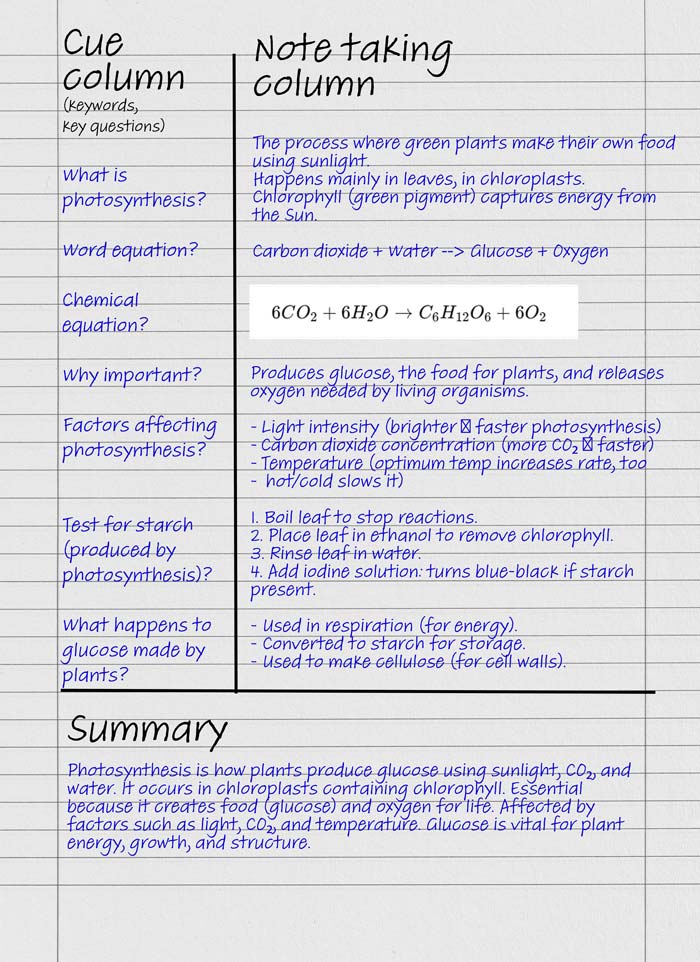
The Cornell note taking method shines in lecture settings and textbook note-taking because it forces you to identify key points and reflect on them. It’s excellent for revision too – you can cover the main notes and use the cues to test yourself. When to use Cornell: Use it for lecture notes, recorded lecture videos, or when researching sources that you’ll need to remember in detail. It’s especially helpful if you want revision-ready notes; the built-in question prompts and summaries make reviewing for exams or preparing to write essays much easier. The Cornell method of note taking does take a little extra effort after class (to fill in questions and summaries), but that time pays off in better understanding and retention.
Mind maps (visual note-taking):
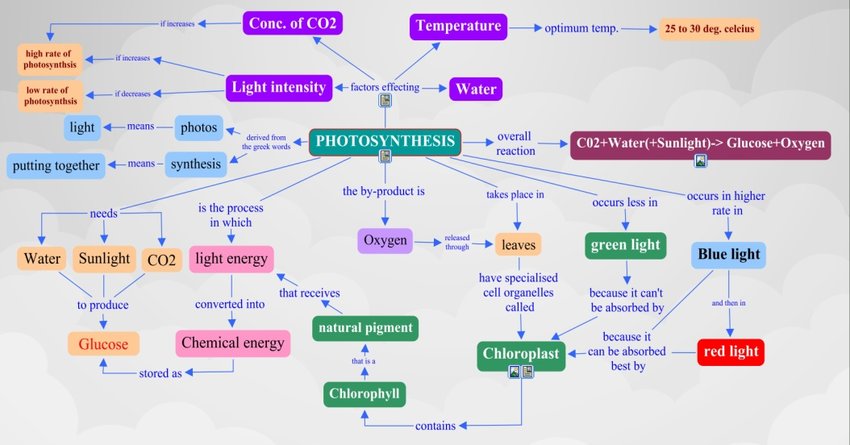
Mind mapping is a visual note-taking technique that is great for brainstorming and seeing connections between ideas. You start with a central idea (for example, your essay topic or a broad concept from a reading) in the middle of the page, then draw branches out to subtopics, details or related themes. Each branch can sprout further sub-branches as your ideas develop. Mind maps are fantastic when you need to generate ideas or organise thoughts that aren’t linear. Many students find mind maps most effective during essay planning or when tackling a complex topic with many interconnected parts. For instance, if you’re in a lecture that is more conceptual or you’re trying to understand how various theories relate, a mind map can help you see the big picture. It’s also useful for planning out an essay structure – you can map out the main argument, supporting points, evidence, and so on in a diagram before writing an outline.
When to use mind maps:
Use them for brainstorming essay titles and outlines, planning revision for a topic (to see how themes link together), or as a quick way to take notes when you “don’t know where to start” – the mind map lets you dump ideas visually and then organise. Visual learners often love this method because it involves colours, spatial organisation, and sometimes images or doodles, which can make the information more memorable.
Outlining method:
Outlining is one of the simplest and most intuitive note-taking methods, perfect for structured information. In an outline, you use bullet points or numbering to list main ideas and supporting details in a hierarchy. For example, a simplified outline of a lecture might look like:
- Main Point 1: Introduction to Topic
- Supporting detail or evidence
- Another detail
- Main Point 2: Case Study
- etc.
This method keeps notes concise and clearly organised by levels. It works brilliantly for reading academic sources – as you go through a journal article or book chapter, you can outline the argument: note the thesis or main claim, then bullet the supporting arguments or evidence under it. Outlining is also excellent for classes that follow a clear structure (e.g. a history lecture with chronological points, or a science lecture with subtopics).
When to use outlining:
Use outlines when you have a lot of content that can be broken into categories or subpoints, such as when summarising research articles, making lecture notes where slides already have headings, or planning the structure of your essay. Many students also use the outline method to create essay plans: you lay out the main sections (introduction, key arguments, counterarguments, conclusion) and jot bullet-point notes under each about what to include. Outlines are easy to review and skim, and they translate directly into structured writing.
Other methods:
Beyond these, there are other note-taking styles – for example, flow notes (writing notes in a free-flowing narrative and drawing arrows to connect ideas), the charting method (using tables to compare facts or categories), or even using flashcards for quick facts. Feel free to experiment. The key is to find a note taking method that fits the situation and your personal learning style. Often, students use a mix: you might outline textbook chapters, use Cornell notes in lectures, and break out a mind map when brainstorming an essay. The goal is to actively engage with material, not just write things down verbatim.
Taking efficient notes from lectures and sources
How you take notes from a live lecture versus a dense academic article can differ, but in all cases the aim is to capture key information in a useful way. Here are some practical tips on taking efficient notes from various academic sources (lectures, books, journal articles, and even recorded lectures):
During lectures:
Come prepared – if slides or an outline are provided beforehand, have them to hand (printed or on a tablet). Rather than transcribing everything the lecturer says, focus on main ideas, examples, and any points the lecturer emphasises or repeats. Use abbreviations and symbols to write faster (for instance, “→” for leads to, “&” for and, “eg.” for for example).
If the lecture is fast-paced, don’t panic; write down keywords and fill in details later. A good trick is to leave some blank space in your notes – if you miss something or need clarification, mark it with a question or an asterisk, and after the lecture you can ask a classmate or check the textbook to complete it. Remember, you are the only one who needs to understand your notes, so develop shortcuts that make sense to you. Some students find splitting the page helpful: e.g. a two-column approach where main points go on the left and their own comments or questions on the right (similar to Cornell’s idea). Also, if your university provides lecture recordings, you can relax about catching every word – focus on understanding and noting the highlights, and later re-watch sections to fill gaps or deepen your notes. However, avoid the trap of being passive because a recording exists; you’ll learn more if you actively note key points in real time and use the recording only for review.
From books and journal articles:
When researching for an essay, it’s crucial to take notes that not only summarize the source but also capture how you might use that information in your essay. Start by reading strategically: scan the abstract, introduction, and conclusion of a journal article to grasp the main argument, or the chapter summary of a book, before diving into details.
As you read, highlight sparingly – mark only the key arguments, important evidence, or striking quotes. In your notes (whether on paper or in a document), record the following for each source: the main argument or thesis, a few bullet points of the supporting points or evidence, and your own thoughts or questions about it. Crucially, always jot down the bibliographic details and page numbers for any facts or quotes. For example, if you find a useful statistic or quote, note it along with the page number and source (author, year) in your notes. This way, when you’re writing the essay, you have the citation info ready and avoid scrambling through books later.
Some students use an annotated bibliography style for note-taking: for each source, write a short paragraph summary and list key points with page references. Others use a Cornell-like approach (see above): notes on one side, with a margin for tagging themes or essay sections that the note relates to (e.g. you might label a note “Background” or “Counterargument” if it will fit in that part of your essay). Choose a system that makes it easy for you to later identify which notes answer your essay question.
Efficient highlighting and annotating:
If you prefer to highlight text directly (either on paper or PDF), do more than just colour the page – add marginal notes or comments explaining why that highlighted part is important. For instance, write “key evidence for point X” or “theorist’s main claim” next to a highlight. This ensures that when you return to the source, you know why you marked it.
Many note-taking apps and PDF readers let you add annotations, comments, or tags to highlights, which is very handy. The act of summarising a section in your own words as a note is vital; it forces you to process the material, which means you’ll remember and understand it better than if you copy chunks verbatim. And, of course, writing in your own words now helps you avoid accidental plagiarism later – you’ll clearly distinguish between the author’s words (which you might quote) and your paraphrase or analysis.
Organising as you go:
One secret to efficient research notes is to keep them organised as you’re taking them. This could mean having a dedicated notebook or document for each project or module, or using one large document with clear headings for each source. Some students like using index cards or digital notes where each card/note is one idea or quote – then they can shuffle and rearrange these when outlining the essay. For example, a digital tool or even physical index cards allow you to group evidence by theme. If you encounter an idea that sparks a connection to something else you’ve read, note that link – you might write “(Compare with Bloggs 2020’s theory on microfinance)” in the margin. Making these connections between notes is gold for essay writing, as it helps you synthesise sources and develop a deeper argument.
Lecture recordings and slides:
If you have access to lecture slides or recordings, use them wisely. Rather than duplicating everything on a slide into your notes, focus on what the lecturer says about that slide – that’s usually where the insight lies. You can annotate directly on a printout or PDF of the slides if available (either by hand or using a tablet), which is a quick way to have context plus your notes. If you re-watch a recorded lecture, do it actively: pause and summarize aloud or in notes after each section to ensure you’re processing it, not just hearing it again.
In summary, to take efficient notes from any source: be selective and purposeful. Write down what you need to remember or use later (main ideas, evidence, and sources), not every detail. Use your own words as much as possible, and mark the reference details for anything you might quote or cite. This way, your notes become a toolkit for writing your essay – full of ready-to-use arguments and information with the citations attached.
Digital note-taking tools: apps, tablets, and AI
Modern students have a wealth of note-taking apps and digital tools at their disposal. These can make your notes more organised, searchable, and even backed up to the cloud. But with so many options, how do you choose the best note-taking app or system? Here we’ll compare some popular tools – including traditional apps and newer AI-powered ones – and highlight their strengths, weaknesses, and best use cases for essay research.
Obsidian:
Obsidian is a powerful note-taking app based on plain text Markdown files. Its standout feature is the ability to easily link notes together and visualize the connections in a graph view. This makes Obsidian note taking ideal for building a personal knowledge base or literature review database, where you might want to see how ideas interconnect.
- Strengths: Works offline (notes are saved on your device), extremely flexible with plugins (you can add calendars, task management, etc.), and great for handling lots of notes without slowing down. It’s free for personal use.
- Weaknesses: The interface can feel a bit technical at first (you’ll encounter Markdown formatting) and there’s a learning curve to set up your own system. Also, it’s mostly a single-user tool – no live collaboration features.
- Best for: Research-heavy projects and thinkers who like to cross-reference ideas. If you’re writing an essay or dissertation and have dozens of source notes, Obsidian lets you link them (for example, linking all notes related to “postcolonial theory” or a specific case study) which can spark insights. It’s like creating your own mini Wikipedia of your notes.
Notion:
Notion is an all-in-one workspace app that can serve as a note-taking app, database, task manager, and more. It’s very popular for its flexibility – you can create pages, subpages, tables, and even Kanban boards.
- Strengths: Highly customizable and collaborative – great if you want to share notes with classmates or group project members. It handles multimedia, so you can embed PDFs, videos, or images in your notes (useful for storing lecture slides alongside notes, for instance). Notion’s database feature means you can make a table of sources or notes and filter/sort them easily. It also has an AI assistant (as a paid add-on) that can help you brainstorm or summarize content.
- Weaknesses: Because it’s so flexible, it can be overwhelming – you have to build your own structure, which can become time-consuming. It also relies on internet (notes are cloud-based), and can be slower to load, especially in areas with poor Wi-Fi or if your notes get very large.
- Best for: Project planning and organised note repositories. If you like the idea of having all your course notes, reading summaries, essay plans, and to-do lists in one place, Notion is fantastic. For example, you could create a Notion page for each module, with sub-pages for each lecture and readings. Or for an essay, you could have a table where each entry is a source with columns for its main argument, usefulness, citation, etc. Notion is also great if you’re working on an essay with a partner or just want to share your revision notes, thanks to easy sharing and real-time collaboration.
Apple Notes:
Apple Notes is a built-in app on Apple devices (iPhone, iPad, Mac) and is known for its simplicity.
- Strengths: It’s fast and easy – great for quick note jots. It syncs across Apple devices via iCloud, so your lecture notes taken on an iPad will appear on your Mac instantly. You can create folders and subfolders to sort notes by module or project. It supports checklists, tables, images, and handwriting (if you have an iPad). Importantly, it launches quickly and has offline access, so it’s reliable in class. And of course, it’s free (included with Apple devices).
- Weaknesses: Apple Notes is limited to the Apple ecosystem – there’s no official Windows or Android version (though a web iCloud version exists, it’s not very feature-rich). Its organisation is basic: folders and a tagging feature (introduced in recent versions) but no advanced linking or graph view. It also lacks some formatting sophistication that other apps have.
- Best for: Quick and simple note-taking. If you need to jot something down in a hurry (e.g. a sudden idea during seminar or a quick list of sources to check out later), Apple Notes shines. It’s also perfectly fine for maintaining a straightforward set of notes for each class, especially if you don’t need fancy features. Many students use it as a scratchpad or for personal notes, even if they use another app for more heavy-duty research notes.
OneNote:
Microsoft OneNote is a popular digital notebook app available on most platforms (Windows, Mac, iOS, Android, web).
- Strengths: OneNote mimics a traditional binder: you have notebooks, sections, and pages – which feels familiar. It’s excellent for handwritten notes on tablets (with a stylus) and also for typing. You can mix typed text, drawings, and images freely on a page. One killer feature for lectures: OneNote can sync audio recordings with your notes (for example, if you record a lecture within OneNote, later you can click a spot in your notes and hear what was being said at that moment). It’s free to use and integrates with other Microsoft tools (you can send snippets from Outlook or Word to OneNote easily).
- Weaknesses: The interface can be a bit clunky, and search can be slow if you have a lot of notes. Sometimes syncing between devices has hiccups (most often it’s fine, but occasional conflicts can happen if you’re offline). Also, while OneNote has tagging, it doesn’t have the database or backlinking sophistication of tools like Notion or Obsidian.
- Best for: Students who want a flexible, free-form notebook experience. If you have a Windows laptop or Surface tablet, OneNote is likely the best note-taking app already at your fingertips. It’s great for combining lecture slides, your annotations, and even sketches (think diagrams from class or mind map doodles) all in one page. Many people use OneNote as their all-in-one class notebook for its organisational structure and multimedia support.
GoodNotes / Notability (for iPad):
If you prefer handwriting your notes but want the benefits of digital storage, apps like GoodNotes and Notability on the iPad are top choices. These apps turn your tablet into a digital notebook.
- Strengths: Both support handwritten notes with a stylus (e.g. Apple Pencil) with excellent latency (it feels very close to writing on paper). You can choose paper templates (lined, grid, Cornell layout, etc.), use colours and highlighters, and crucially, your handwriting becomes searchable text. GoodNotes and Notability also allow importing PDF slides or articles to annotate directly. Notability has a feature to record audio while you write, and later playback sync’d to your notes (helpful for lectures). GoodNotes has robust organisation (folders and notebooks) and now even offers an AI feature to query your notes or get flashcards automatically from them.
- Weaknesses: These apps are primarily for the Apple/iPadOS environment (GoodNotes has a beta on Windows/Android now, but not fully featured; Notability is Apple-only). Collaboration is limited (you can share static PDFs of notes, but co-editing isn’t the focus, although GoodNotes has some sharing options). If you’re not into handwriting, these apps won’t offer much beyond what others do with typing. Also, they are paid apps (though reasonably priced for students).
- Best for: Those who love handwritten notes and diagrams, such as in maths, sciences, or any subject where drawing is needed. Many students consider GoodNotes or Notability the best note-taking app for iPad, given how naturally you can write and sketch. If you have the best tablet for note taking (whether an iPad with Apple Pencil or another writing tablet), these apps truly replace the need for paper notebooks while keeping your notes tidy and searchable. For essay research, you might use them to annotate readings or make quick handwritten outlines – and later, you can search for a keyword in your scribbles to find where you wrote a particular fact.
Evernote:
A veteran in the note-taking apps world, Evernote is known for its clipping and syncing capabilities.
- Strengths: Available on pretty much every platform. It’s excellent for web clipping – for instance, saving an article or blog post with one click into your notes (complete with the source link). It has a robust search (including text in images you’ve added). Evernote allows organisation by notebooks and tags, and you can set reminders on notes (useful if a note is about an upcoming deadline).
- Weaknesses: In recent years, the free version has become more limited (only two devices can sync, for example), and some users feel the app has become bloated and slow. It doesn’t particularly excel at handwriting or visual mind maps; it’s mostly for typed notes and collected information.
- Best for: A general digital filing cabinet. If you like to keep all your research articles, snippets of online research, and notes in one place, Evernote can serve well. For example, while researching an essay, you could clip web pages of relevant news articles or download PDFs into Evernote, alongside your typed notes on them. It’s also good if you switch between different devices frequently (say, a Windows PC at uni and an Android phone on the go) – Evernote will keep your notes accessible. However, with the emergence of other apps and Evernote’s cost, many students now use OneNote or Notion as alternatives unless they specifically need Evernote’s web clipping prowess.
AI-assisted note-taking:
Artificial intelligence is the new frontier in note-taking. While it’s still early days, several AI note-taking apps and features have popped up to make capturing and organising notes easier. For example, apps like Otter.ai or Microsoft Teams’ transcript feature can automatically transcribe a lecture or meeting in real time – a huge help for reviewing what was said. If you record a lecture (with permission) and run it through such an AI transcription, you get a text version of the lecture which you can highlight and annotate. AI can also help summarise long texts: Notion’s AI can generate a summary of a long note or article for you, which can speed up your research (though you should double-check the summary’s accuracy). GoodNotes, as mentioned, is rolling out an “Ask GoodNotes” feature where you can query your handwritten notes in natural language – essentially having an AI assistant fetch answers from your notes. There are also dedicated AI note taking apps, like Mem AI or Roam Research with GPT-3 plugins, which claim to resurface relevant notes or suggest connections using AI.
- Strengths: They can save time by automating tasks – e.g. transcribing, summarising, or even generating flashcards from notes. They are especially useful for auditory notes (transcribing lectures) and for finding patterns or related notes you might have missed.
- Weaknesses: AI is not perfect – transcriptions can have errors (especially with technical terms or accents), and AI-generated summaries might miss nuance. Relying too much on AI without understanding the material can be risky. Some AI tools also require paid subscriptions or have privacy considerations (be cautious about uploading sensitive recordings or documents).
- Best for: Augmenting your existing workflow. For instance, if you struggle to take notes and listen simultaneously in lectures, an AI transcription can act as a safety net – you get the content and can later pull quotes or fill gaps. If you have a large body of notes and need to quickly find something, an AI search might locate a concept even if you didn’t explicitly tag it. These tools are evolving fast; as a student in 2025, keep an eye out for new features in your favourite apps that use AI to make note organisation and retrieval easier. Just remember that AI is a helper, not a replacement – you still want to actively engage with your notes for the best learning outcome.
Choosing the best note-taking app:
Ultimately, the “best” app or device is the one that fits your style and needs. The best note taking app for an iPad-wielding visual learner might be GoodNotes with its handwriting and drawing capabilities, whereas the best solution for someone who prefers typing and heavy organisation might be Notion or Obsidian. Don’t be afraid to try a couple of apps out; most have free versions or trials. But also, don’t get too caught up in hopping between tools – find one that feels comfortable and stick with it for a while so you can focus on note-taking itself rather than constantly tweaking your setup. Even a simple system can work wonders if you use it consistently.
Organising and revisiting your notes
Taking notes is only half the battle – organising them for easy retrieval and regularly revisiting them is what ensures your notes actually help you write better essays. Here are some practical tips on how to organise your notes and make the most of them during essay planning and writing:
Organise by topic or course:
Develop a clear system for where your notes live. If you prefer paper, dedicate a notebook or section of a binder to each module or subject. Keep lecture notes, seminar notes, and reading notes for that module together. Consider an indexing method – for a notebook, number pages and keep a quick index on the inside cover (e.g. “Lecture 5 – p.23” or “Topic X notes – p.45”). If you’re digital, create folders or notebooks in your app for each module or project. Within those, you might have subfolders or tags for lectures, readings, essay research, etc. For example, in OneNote you might have a section for “HIS101”, and pages grouped under it like “Lecture Notes”, “Reading: Article on WWII”, “Essay planning”. In Notion or Evernote, you might tag all notes related to a particular essay with a project tag (e.g. #EssayVictorianLiterature) so you can see them together. The goal is that when you need information on a specific topic, you know exactly where to look.
Use consistent titles and tags:
As you accumulate notes, name them or label them in a consistent, descriptive way. Instead of having five documents all called “Week 1 notes”, rename them to include topic or lecture titles (e.g. “Week 1 – Introduction to Cognitive Psychology”). This way, when you’re quickly scanning through your files or notebook, you can find the right set of notes at a glance. If your note-taking app allows tags or keywords, take advantage of that. For instance, if you make notes on different case studies across the term, tag each with #case-study. Later, you can search that tag to pull them all up. Some students also tag notes with the assessment or essay they might be relevant to, like #exam or #essay2. That way, when it’s time to work on Essay 2, a tag search gathers all potentially useful notes.
Regularly revisit and refine:
Don’t just file your notes away and forget them until the essay is due. A great habit is to review your week’s notes at the end of the week. This can be a quick skim through or a more active review – whatever keeps the material fresh. When you revisit, use that chance to organise and refine: highlight or underline the most important points in your notes, add any missing details (maybe you did the background reading later and can now clarify a lecture note), and clean up anything confusing. This is also the perfect time to ensure you have complete references noted for anything you wrote down – check that you have the author names, page numbers, etc., especially if the notes contain material you plan to cite. It’s much easier to do this now than the night before the essay deadline! By tidying and sorting your notes regularly, you’ll build a well-organised knowledge base that’s easy to navigate.
Link related ideas:
When preparing for an essay, one of the biggest challenges is synthesising information from multiple sources. Make it easier by linking notes on related ideas. Physically, you might use sticky notes or symbols in your notebook – e.g. draw an asterisk on two sets of notes margins to indicate they relate to the same concept, or create a small mind map on a separate page that references multiple pages of your notes. Digitally, you can literally hyperlink notes together (Obsidian and Notion both allow this) or use a tagging system as mentioned. Suppose you’re writing an essay on climate policy: you might have lecture notes on international agreements, a note from a journal article on economic impacts, and a case study note on UK policy. Link or tag all three with a keyword like “climate policy essay”. This way, when writing, you can easily jump between them and ensure you’re connecting the dots.
Did you know?
When you link new ideas with existing knowledge, you’re using principles from schema theory and constructivism. These theories suggest that learning is strongest when you actively integrate new information into your existing mental frameworks (schemata), creating connections that enhance understanding and retention.
Make an essay “notes bank”:
When you start planning an essay, create a new document (or page in your notebook) that will serve as your staging area. Go through your notes and pull out the pieces you need for this essay. For example, list out in one place the key arguments you want to use, each with bullet-point evidence from your sources and the reference. It could be a simple table: one column for “Point or theme I’ll discuss”, another for “Supporting notes (with source/page)”. Alternatively, some students like to use index cards or sticky notes at this stage: write one fact or idea per card, then physically shuffle and group them under potential headings. This process not only organises your notes by essay outline, but it also reveals if you’re missing evidence for a section (if you have a point with no notes under it, you know you need to research more). By the end, you effectively have an essay skeleton populated with the relevant information and citations ready to go.
Use tools for retrieval:
Leverage the search functions of your digital tools. If you’ve taken all your notes in one app like OneNote or Evernote, the global search is your friend. Can’t remember where you noted something about the “Cornell note taking” study you read? Search that keyword and all instances pop up. If you prefer voice, some AI assistants can even search notes for you (“Hey Siri, find notes on quantum mechanics” if you’re using Apple Notes). The key is: don’t waste time manually digging through piles of paper or endless folders when technology can pinpoint things in seconds. For handwritten notes, consider scanning them with an app (many note-taking apps or even basic scanning apps will do OCR – optical character recognition – making your handwriting searchable). Microsoft OneNote and Evernote automatically OCR images; GoodNotes indexes your handwriting. So a quick search for a term could bring up your scribbled lecture notes from last term that you’ve forgotten about but now need.
Archive and declutter periodically:
At the end of a term or after an essay is submitted, take a moment to archive your notes. You might move old notes into an archive folder or box so that your current workspace isn’t cluttered. However, don’t throw them away – today’s background reading might be useful for a future assignment or even your dissertation. Keep them organised in storage. For digital notes, you can export or back them up (for safety) and then move them out of your active notebooks. This way, when you search your notes, you’re not sifting through irrelevant old material unless you want to. An organised archive also means when it’s revision time for exams, you can easily retrieve notes for the topics that will be tested.
Revisiting for revision vs writing:
When it comes to exam revision, revisiting notes is about memory – you might condense your notes into flashcards or a summary sheet to test yourself. In contrast, when revisiting notes for essay writing, it’s about analysis and selection – you’re mining the notes for evidence and insight to support your argument. Tailor your approach accordingly. For essays, as you review notes, constantly ask: “How does this information help answer my question or support my thesis?” If it doesn’t, you might not need to include it (but keep it in case your focus changes). If it does, mark it clearly (highlight, copy it into the essay plan, etc.). This ensures you use your notes purposefully rather than regurgitating everything.
Finally, don’t be afraid to modify your note-taking system if needed. It’s an evolving process. If you find you never look at those beautiful mind maps again, maybe integrate them into your written notes or switch to a different style. If a new app or an AI tool truly saves you time and fits your workflow, consider adopting it. Just avoid constantly jumping to every new fad – give any method a fair try to see if it improves your learning and essay writing.
Bringing it all together
Effective note-taking is a skill that combines the right method, the right tools, and good habits. By experimenting with techniques like the Cornell note-taking method, mind maps, and outlining, you can find what helps you capture information best in different situations. By leveraging modern note-taking apps (from simple ones like Apple Notes to advanced ones like Obsidian or Notion, or even AI-driven helpers), you can make your notes more useful and accessible. And by staying organised – keeping your notes well-labelled, revisiting them regularly, and aligning them with your essay plans – you’ll transform those notes into powerful building blocks for your essays.
Remember, the goal of note-taking isn’t to record everything – it’s to learn, recall, and apply information effectively. With practice, your note-taking will become more efficient and tailored to your needs. You’ll spend less time staring at a blank page when an essay is due, because you’ll already have a treasure trove of ideas and references waiting in your notes. So, equip yourself with these strategies, find what mix works best for you, and happy note-taking – may your next essay be your best one yet!